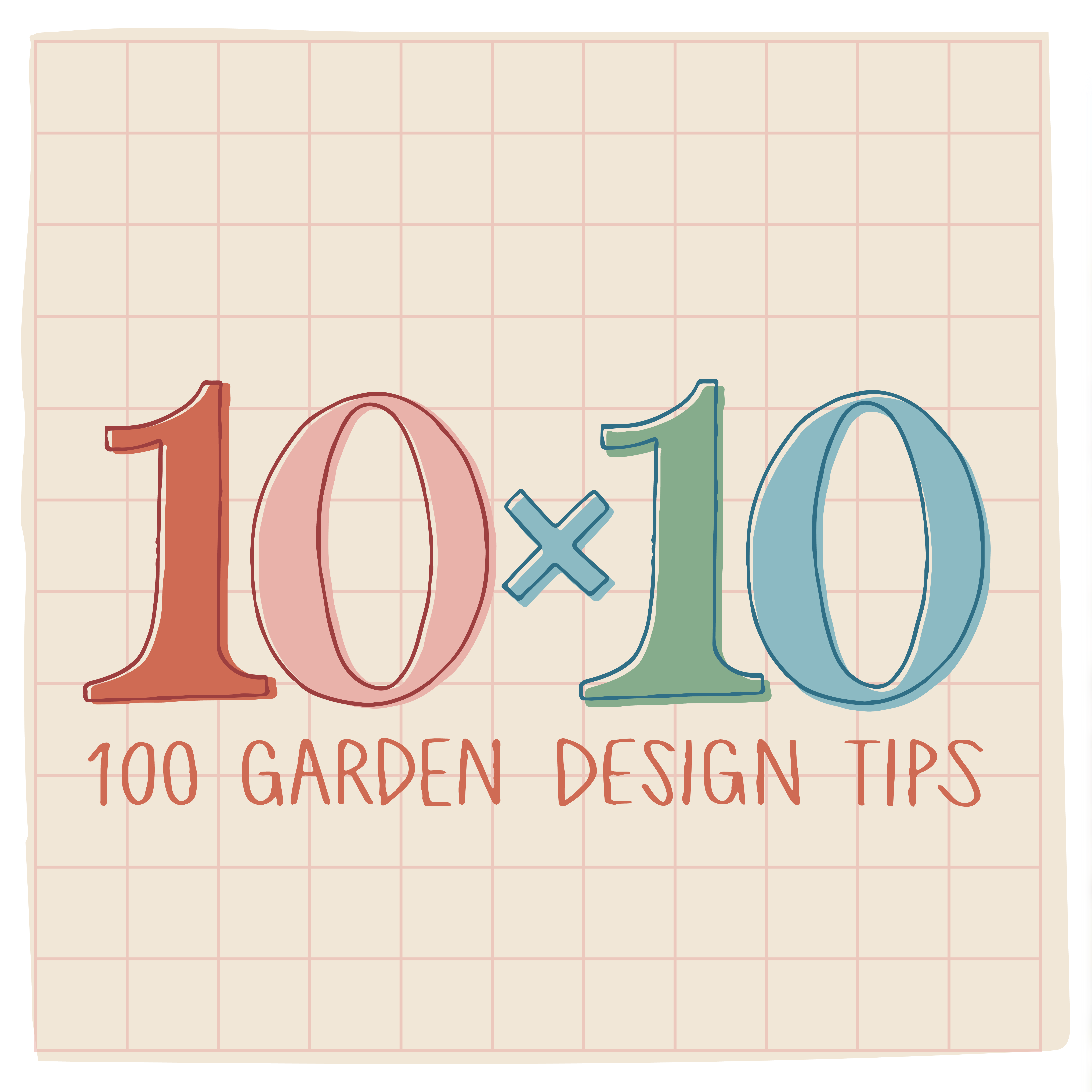Labeling a Landscape Plan in Illustrator
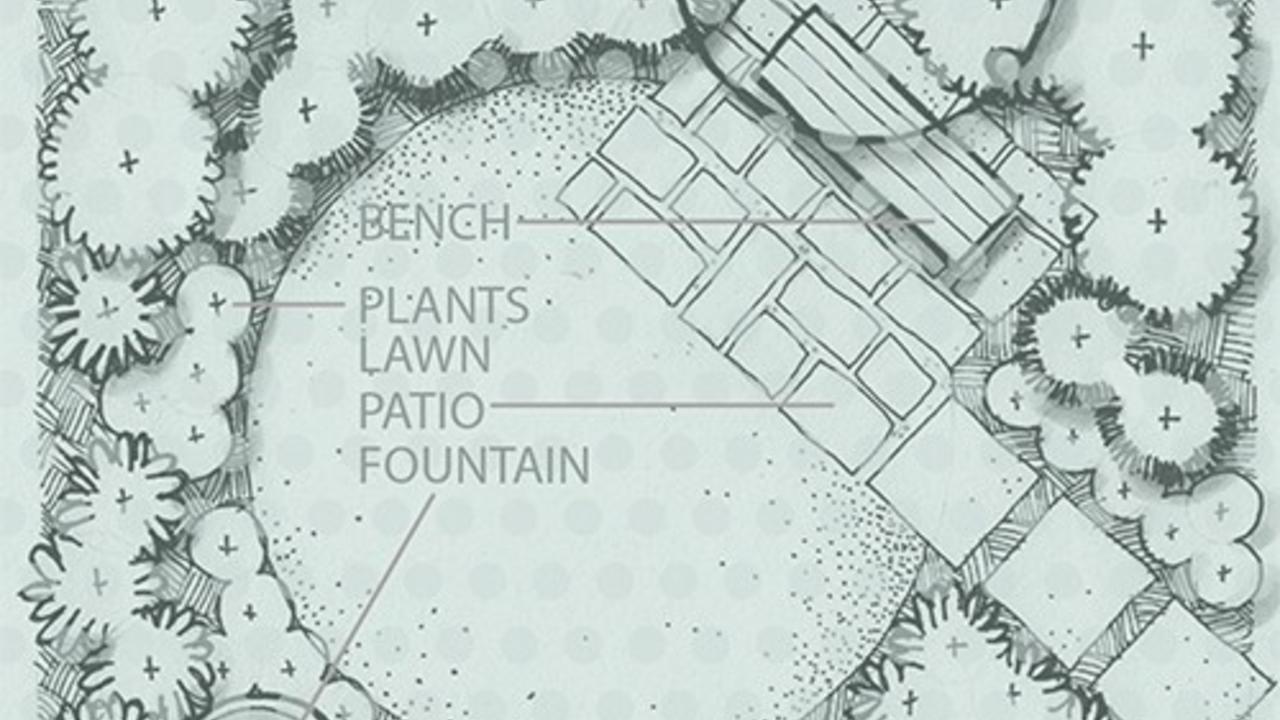
A wonderful way to combine hand-drawn landscape plans with digital means is to use the one-two punch of Photoshop and Illustrator. In my last post I shared how to edit a hand-drawn landscape plan in Photoshop. In this post I'll show how I take that edited plan, pull it into Illustrator then label it. This is a great option for those that enjoy hand-drawing their plans, but prefer to skip the tedious task of hand-lettering.

I've included three videos below. The first focuses on creating a title block in Illustrator, the second shows how to pull in your edited drawing then scale it, finally the third shows how I label the areas and plants.