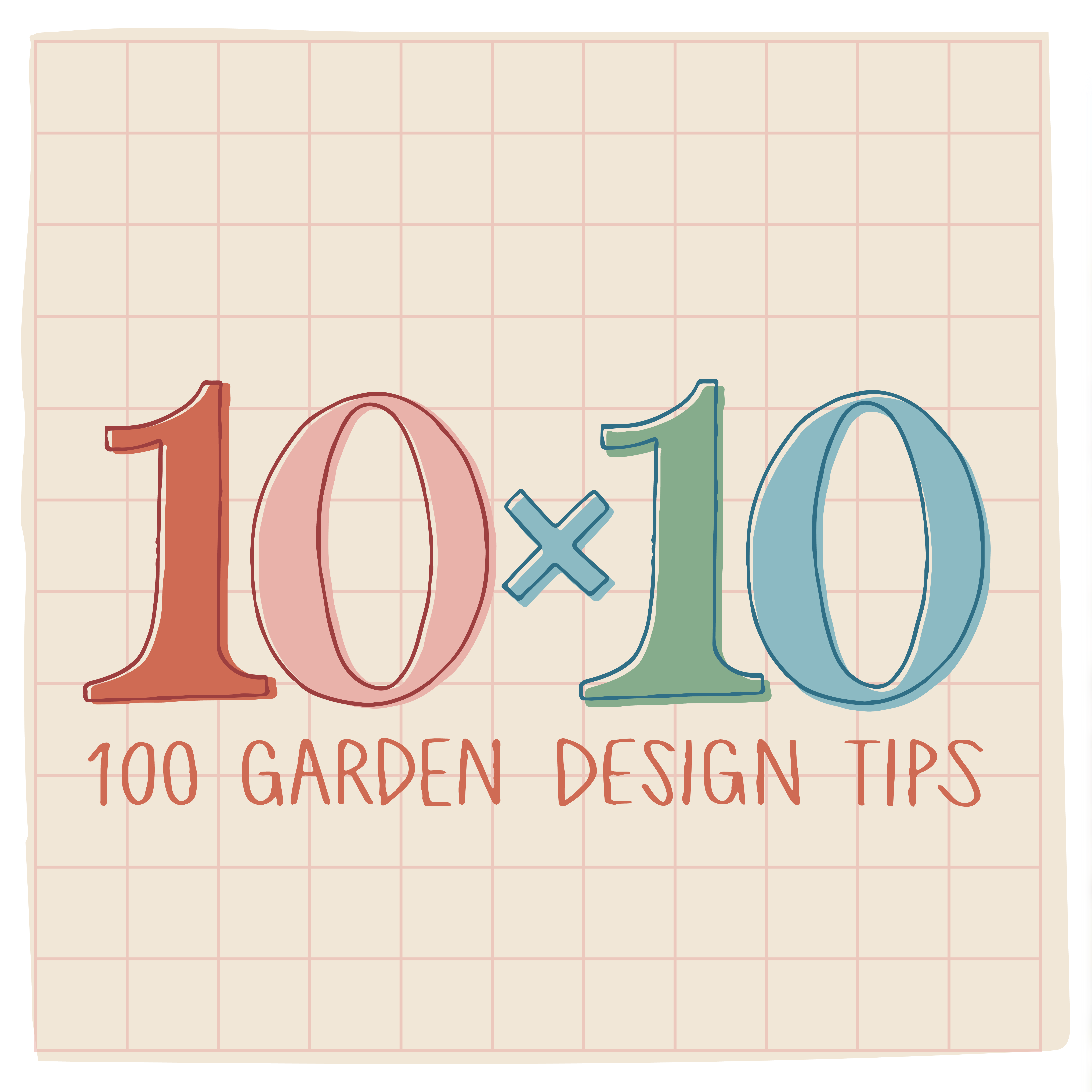Digital Drafting Options
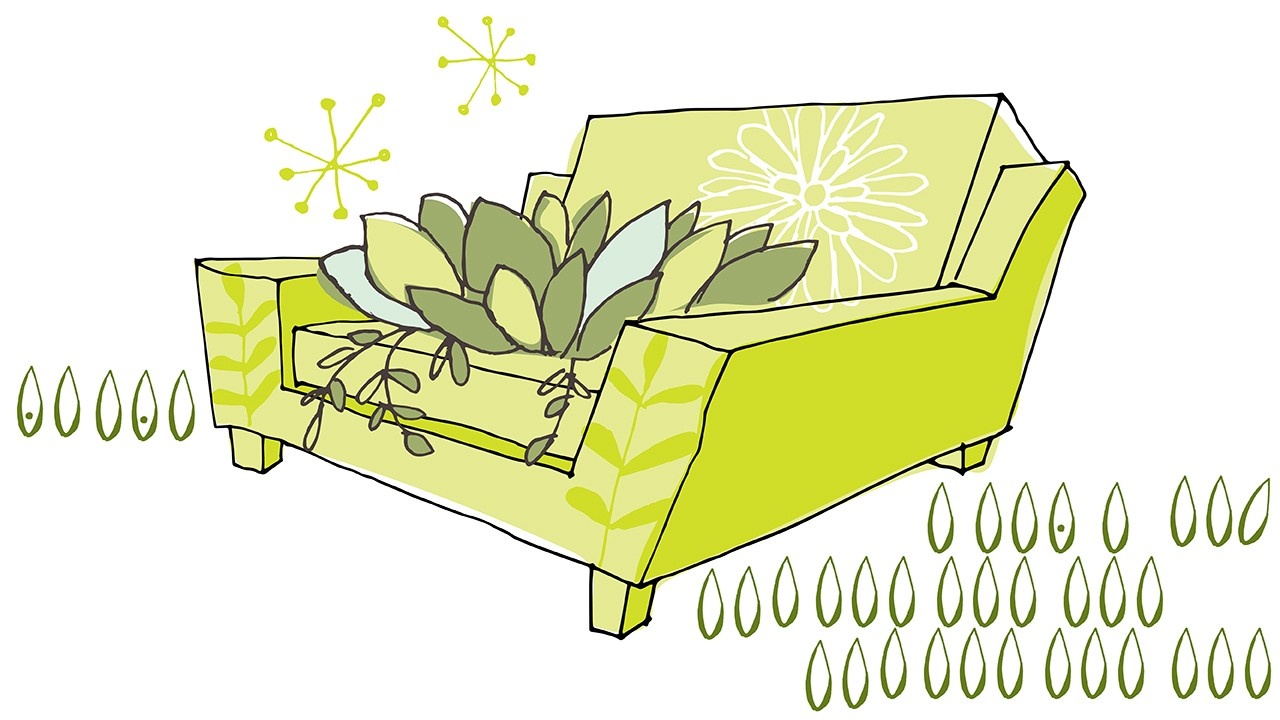
This is one of the most popular questions I'm asked...what software should I use to draw my landscape plans? As a landscape design instructor, it's the thing I struggle with the most...not because digital programs are difficult, but because there are so many options. Which ones do I expose my students to in the short time I have with them?
What I tell my students is that I can only brush over a couple of programs and these may or may not be the ones your future employer will use. Most importantly, they need to be open (and stay positive) to learning new programs...because they may need to learn a few as they progress through their career.

How will you make your choices? It depends on many things...cost, your collaborative team (for example, make sure your program works well with your engineer's drawings), what you expect of final graphics (do you want them to look computer-y or maybe you prefer a softer look), do you want to combine hand-drawn with digital, and on and on. I hate to say there is not one standard program for everyone...which is why there are so many software programs in use.
I've attempted to make a list of digital drafting programs used in the industry, with notes (If I have experience with that program). I'll keep adding to this list as you send me new ones too. This list does not mean I approve or disapprove of any digital program, it's simply a resource to start your search.

Some software options for your review:
AutoCAD | This is the drafting program from where I began and a popular one in the design and engineering industries.
DynaSCAPE | This program includes a rendering and estimating add-on, plus automatically counts up your plants for your plant schedule.
Illustrator | Technically this is not a drafting a program, but an illustration one, but can work just as well (knowing that you have to tweak the scale a bit). If paired with SketchUp, scale is easier to work through. Also a great option if you like mixing hand-drawn work with digital tools.
Punch! Software | Someone just suggested this to me, but I have not tried it. Let me know what you think.
Realtime Landscaping | A fun 2D and 3D program.
Revit | This is the up and coming new program from Autodesk (home of AutoCAD).
SketchUp | Though this is a popular 3D program, you can draw in plan view in the free version or you can invest in Layout for more plan options.
Vectorworks Landmark | I haven't used this program, but have heard many good things about it.

And I'm sure some of you are wondering what I use? Because I have a strong illustration background, I tend to use Illustrator the most and am learning more and more to pair it up with SketchUp. I have also used AutoCAD, DynaSCAPE and dabbled in Vectorworks in the past and have enjoyed them too. I've grown in a more graphics-centered direction which is why I'm stepping into the Adobe world. This is a good example of how your interests can take you in a certain direction and help you determine what digital drafting options suit you and your business best.
If there is other software that you use, please contact me and I'll add it to this list!